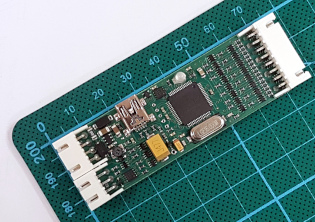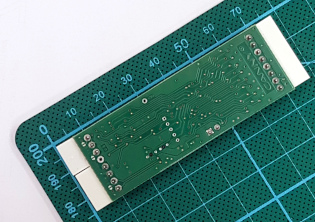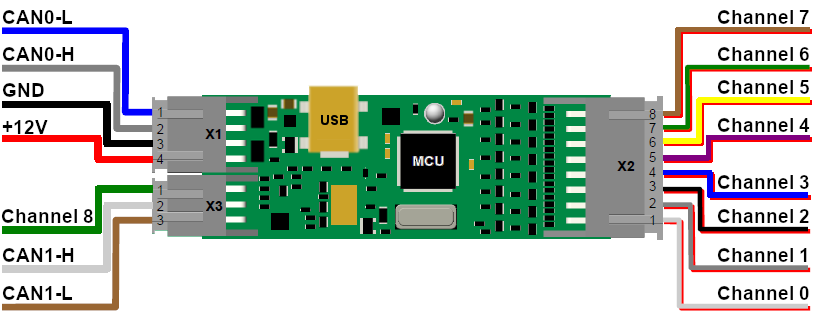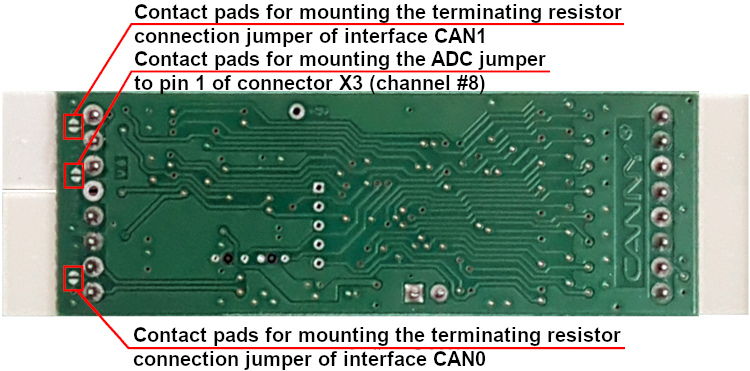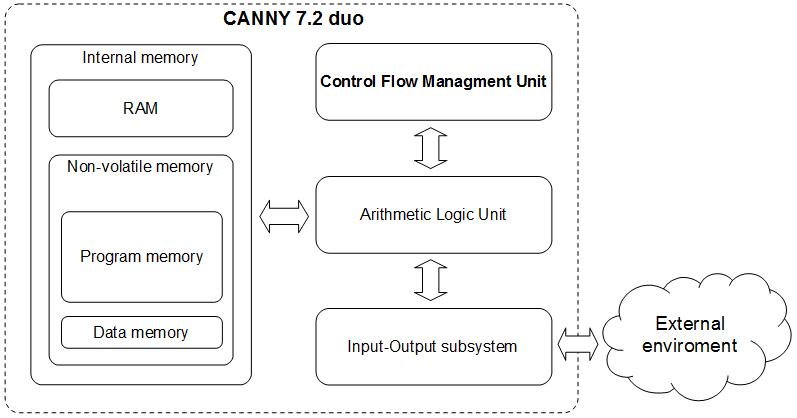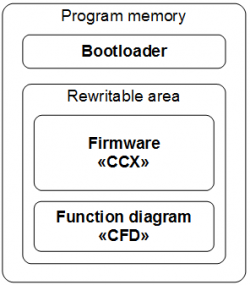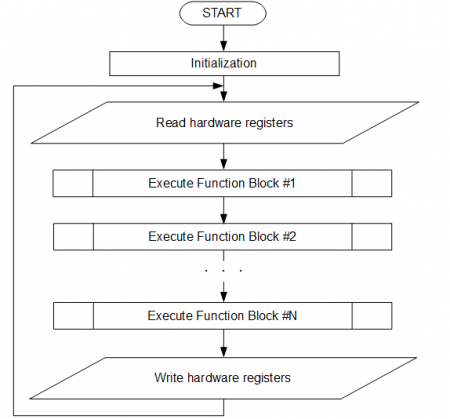| This documentation is out of date.
The new version of the documentation is here: https://cannylogic.com/docs |
CANNY 7.2 duo
CANNY 7.2 duo — miniature Programmable Logic Controller with two independent CAN interface and supply voltage 12/24 volts, designed for automotive, domestic and industrial use.
Contents
General Information
Due to limited external channels, programmable logic controller CANNY 7.2 duo may be attributed to a class of smart relays or Nano PLC. CANNY 7.2 duo is capable of solving many automation, controlling and monitoring tasks.
CANNY 7.2 duo has 2 CAN interfaces. Implemented on a new element base, it has advanced capabilities and allows you to organize parallel work with two independent CAN networks or build a high-speed CAN gateway with flexible filtering / modification of messages in both directions, which is repeatedly reconfigured during its operation. To work with CANNY 7.2 duo, no special programmer is required. Software is downloaded to the controller using a standard USB-A-miniUSB adapter cable. 9 universal input-output channels of the controller are capable of working both in the output mode and in the input mode, and one of the additional channels can operate in the mode of an Analog-to-Digital Converter (ADC).
CANNY 7.2 Duo has the following unique features and combinations:
- rated power supply and IO channels voltage 0 / 24V (32V max);
- the maximum output current of each of the 9 IO channels +/- 100mA, sufficient to control usual automotive relay;
- two CAN 2.0B Interface, compliant with ISO-11898, SAE J2411 widely used in modern cars;
- built-in energy consumption management in the range of 1 to 70 mA, helps to conserve battery power during period of inactivity in a car;
- EEPROM for applications and sixty-four 16-bit non-volatile memory data cells, available to user application to preserve critical data during a power failure;
- wide operating temperature ranged from -40 to + 85 ° C;
- Integrated surge protection and short circuit protection
- compact housing compliant to IP50 enclosure protection specification, suitable for installation and operation as part of a car cabin equipment;
- specialised packages of system and application software to use with automotive CAN and LIN networks.
To develop custom software for CANNY 7.2 duo, use graphical programming language CFD to quickly create user-effective applications - Functional Diagrams. The free of charge IDE CannyLab contains tools for editing, debugging and writing software to the controller.
Requirements for writing software to the controller:
- PC with a USB port version 1.1 or higher
- Installed CannyLab IDE
- Ordinary miniUSB cable
Controllers' memory accessible to user is enough to accommodate the program, consisting of several hundred functional blocks, which allows for fairly sophisticated algorithms.
Two-coloured LEDs, controlled from the user application, are useful to indicate controller or debugging mode.
Design and functional operation
The appearance and layout
The main components of CANNY 7.2 duo are: a micro controller (MCU) with the auxiliary circuits, power supply system for all controllers' elements, IO channels level matching circuit, electric protection system, connectors and LED, based on a single print board 65 x 23 mm mounted inside a quick-open plastic casing. The controller has three external connectors and one internal. To connect the controller to the power supply and external devices, the kit includes a set of jumper harness.
- External connector X1 contains four terminals: +12V/+24V input, power input GND, CAN0-H and CAN0-L.
- External connector X2 contains eight terminals, corresponding to the first eight channels of the controller, from #0 to #7.
- External connector X3 has one terminal, channel - #8, two contacts CAN1-H and CAN1-L.
- Internal connector USB is to connect controller to the PC with miniUSB cable.
The controller board has contact pads located on the back side of the board near the X2 and X3 connectors, designated T0 and T1, intended for setting the jumpers for connecting the terminating resistors of the CAN0 and CAN1 interfaces, respectively.
By default, terminating resistors on the board are installed, but not connected.
Software Architecture
CANNY 7.2 duo is a digital programmable computing control device. CANNY 7.2 duo main structural elements are: arithmetic logic unit (ALU), internal memory, commands execution management subsystem and input-output system.
Arithmetic Logic Unit is the processing core of CANNY 7.2 duo. ALU provides system software and user functional execution diagram placed into the internal memory of the controller. Controller's internal memory is divided into the EEP program memory, EEP data memory, and ROM. The command's management subsystem is responsible for switching and setting mode of the controller. The IO system provides controllers' communication to the outside world, using both discrete IO channels and standard digital interfaces CAN / LIN / RS232 / USB.
Software Structure
Software CANNY 7.2 duo consists of: a bootloader, system software (operating system and drivers), and a custom function diagram.
The bootloader provides the controller with the software download mode, organising data transmission between CANNY 7.2 duo and PC using USB protocol. It checks the data integrity transmitted from the PC and loading to the controllers' internal memory. The bootloader placed into the internal memory of the controller during production and can not be deleted or modified by the user. The manufacturer distributes CANNY 7.2 duo firmware in CCX file format. It includes an operating system and a set of drivers providing function diagram execution and its interaction with the controllers' resources. The contents of various CCX files can be reloaded into the controller by user but user is restricted to modify CCX file content.
Custom block diagram is created and modified in CannyLab IDE, then it can be loaded into the controller where it specifies the algorithm to work standalone or saved in to CFD file.
Operation modes
There are several operation modes to perform basic operations with controller.
Software upload mode
In this mode, the controller is running bootloader to load firmware, and functional diagram under CannyLab management. Controller switch to this mode automatically when connected to PC with USB cable. During the transition to SW upload mode the controller performs a master reset: the functional diagram execution stops, IO channels are switching to neutral state, built-in green LED turns on. When controller establishes communicating with the PC software, the green LED goes into flickering mode. Exit from this mode happens automatically when the connection to the PC is disrupted. At the end of the software download mode, if EEPROM system software is loaded correctly, the controller will switch to running mode, otherwise it returns to SW download mode.
Running mode
Running mode is the main controllers' mode. In this mode, the controller is running continuously under system software sequence, in an endless cycle, performing the functional diagram, working on the algorithm specified by the user. Transition to this mode takes place automatically when the controller is connected to an external power supply and the absence of the USB connection. When operating in this mode, the functional diagram has access to all resources of the controller and drivers included in the controllers' system software.
Sleep mode
This mode is an option of normal running mode in which, after each cycle of execution of a function diagram, the controller pauses to reduce its power consumption to a minimum. Thus, the controller operates in a pulsed mode, periodically "asleep" and "waking up". Enable, disable, and configure the parameters of this mode are controlled by the functional diagram. Using this mode is relevant when developing systems, focused on battery-power, such as the on-board car equipment.
Runtime Environment
Functional diagram presentation
The graphical block diagram developed in CannyLab environment, automatically processed by the translator just before loading to the controller. CannyLab checks on the consistency of the diagram, determines function blocks execution order and converts the diagram into the executable code - a sequence of machine instructions CANNY 7.2 duo controllers' ALU.
The execution order
Executable program code during loading into the controller already contained system software, is including in the sequence of the system software machine instructions. Thus, the aggregate command sequence loaded with system software and functional diagram, will be: initialisation routines executed once after each controllers' reset and executable functional diagram code, framed with the controller resources' procedure management, and placed in an infinite executable loop - diagrams running loop. Some of the drivers included in the controller system software, such as CAN driver, require controller to raise immediate response during data transmission and reception of program events. Program code of these drivers asynchronously processed by the controller in parallel with the main execution flow. In the processing of asynchronous drivers calls, the diagrams main run loop performance is briefly suspended.
Access to hardware resources
All available resources to the user from the functional diagram : the system resources of the controller, IO subsystem and additional drivers included in the system software, appears on a controllers' internal memory protected address space. This address space is divided into read-only registers and write-only registers.
The user is able to specify the read-only register address as a source of input data from virtually any function block of a diagram. Thereby extract and use to implement their own algorithms, data received by the controller from the outside world. For example information about the electric potential on any controllers' terminal, or the data packet contents received from the CAN bus. Write-only register address can be used as the output target for any functional block on the diagram. Thus, the user controls the resources of the controller from functional diagrams which gives an opportunity to influence the objects of the outside world. For example: switch external relay by changing the electrical potential on one of the pins of the controller, turn LED on; set CAN operation mode; send a data packet.
The most resources used include assignment required operating parameters, such as the polarity of the output channels, the polarity and the sensitivity of the input channels, CAN communication speed and so on.
Specifying these parameters is made in the form of recording specific constants in one or a few specific registers, depending on a required set of resources configuration. For example, copying a constant with a value of 260 in the register located at 1477 address is set channel #8 to an output positive polarity mode.
In CannyLab IDE, for user convenience, all the of the controllers' available registers are named, as well as all special constants that are used in interaction with the controllers' resources. Therefore, for CannyLab user this operation will look as setting the constants named "Strong VDD/Weak GND" at the input of the function block "Copy" and setting the address with the name "DIO Output Mode Setup Register, IO Channel 8" at its output.
Having thus established channel #8 mode, by the appearance of the value "1" in the register located at 1069 address ("DIO Input Value Register, IO Channel 8"), we can learn about the application of a positive electric level to terminal #1 of X3 connector.
Controllers' Registers
System Registers
- Main article: CANNY 7.2 duo, System Registers
System resources are divided into an address group of read registers and an address group of write registers. Referring to the given registers from the functional diagram, you can get demanding information for practical application about the current status of the controller, and control its operational mode. The set of system registers located in the "System Registers" directory of CannyLab IDE registers list are accessible via "Input Register" and "Output Register" context menu.
Discrete Inputs and Outputs
- Main article: CANNY 7.2 duo, Discrete IO Driver
Users CANNY 7.2 duo has nine discrete input-output general purpose channels available. Each channel is physically presented to the appropriate pins of connector X2 (channels 0...7) and X3 (channel 8). Writing and reading data of the respective drivers registers, the functional diagram can manage the electric potential in each of these contacts and get information about current value of potential on each of them.
Channels physical characteristics allows to connect to them a variety of external actuators - electromagnetic relays, small motors, LEDs. As an external digital input signals it is possible to use a mechanical, electromechanical, and electronic buttons and switches, pulse generators, voltage source 0-24V and transistor outputs of various equipment, etc.
Channels operation mode and parameters specified by function diagram. At any given time, the channel can only work in one of the possible modes, but it is possible to dynamic override the channel configuration from the functional diagram during execution.
High Resolution PWM
- Main article: CANNY 7.2 duo, HR PWM Driver
CANNY 7.2 duo supports high-resolution pulse-width modulator mode for any of nine input-output channels, however, at the same time, only one controllers output can be used as an HR PWM channel. During the operation of the controller, using a user diagram, the HR PWM channel can be reassigned. In HR PWM mode, PWM timing - the period and duty cycle are set in the range from 2 to 65535 microseconds, in increments of 1 microsecond.
In HR PWM, the channel has a fixed pulse polarity - GND 100mA. Generation can be conducted in either open collector (no pull-up lines or external pull-up) or with internal pull-up to supply voltage (specified by setting the value in the appropriate register). In this mode, the channel is asynchronous to functional diagram, which allows maximum timing stability of generated signal.
The driver of high resolution pulse width modulator (HR PWM) operates using Discrete Inputs and Outputs resources, wherein, having a higher priority. Thus, upon activation of the HR PWM driver, controller channels used are unavailable to input-output drivers.
| Note: | In the high-resolution pulse width modulator the electrical short circuit protection is disabled! Overload or channels short circuit being in RF PWM mode can cause damage to controller! |
CAN driver
- Main article: CANNY 7.2 duo, CAN Driver
Controllers CANNY 7.2 duo have two independent CAN interfaces. Two special external contact CANNY 7.2 duo, located on the 4-pin connector X1 (CAN0-H and CAN0-L of CAN0 interface) and two contacts on the 3-pin connector X3 (CAN1-H and CAN1-L of CAN1 interface), provided for connection to digital information CAN-buses.
The CANNY 7.2 duo controller CAN driver has 16 filters for each of the CAN interfaces
Interfaces CAN0 and CAN1 have individual settings and can operate at different speeds of data exchange that allows you to connect CANNY 7.2 duo controller simultaneously to two different CAN buses.
CAN Gateway Driver
- Main article: CANNY 7.2 duo, CAN Gateway Driver
Using the CAN gateway driver you can to implement the high-speed asynchronous relaying of messages between the CAN hardware interfaces with optional filtering and altering particular CAN messages.
The CAN gateway driver allows you to realize individual processing of incoming CAN messages by configuring up to eight selection rules (selectors).
UART / RS232 / Modbus driver
- Main article: CANNY 7.2 duo, UART Driver
At the same time, up to four of the nine CANNY 7.2 duo input-output channels can be used to organize UART, RS-232 serial protocols data transmission/reception. It may be used to connect the controllers with each other or with external equipment supporting this communications protocols. The channels may be activated independently of each other and have individual data speed setting, protocol type and configuration, pull up line. Four UART interfaces capable of working in half-duplex mode, allows, if necessary, to organize on their basis two interfaces operating in full-duplex mode.
Size of receive and transmit buffers for each of the interfaces of the UART CANNY 7.2 duo driver is 64 bytes.
UART implementation in CANNY 7.2 duo controllers allows to organize serial data reception and transmission over a single wire in half-duplex mode. Thus CANNY 7.2 duo may have four independent connections using the UART protocol. Monitoring of the data link status should be done from the functional diagram. If the channel is free, the device may start data transmitting, otherwise the device should wait for the line release.
RS-232 implementation using any two UART data channels allows to exchange data with another RS-232 device in duplex mode, i.e. one channel for sending data, and the other for receiving data simultaneously. Thus, using UART channels in pairs, it is possible to simultaneously organize two independent RS-232 connections operating in duplex mode.
Modbus protocol in CANNY 7.2 duo controllers implemented as over UART as over RS-232. As ADU (Application Data Unit) used compact binary option Modbus RTU. Checking the data integrity carried out by automatically calculated checksum (CRC). Package size is limited to 64 bytes including the CRC.
LIN driver
- Main article: CANNY 7.2 duo, LIN Driver
At the same time, up to four of the nine CANNY 7.2 duo input-output channels can be used to organize data reception and transmission as independent LIN driver channels.
LIN driver channels can be connect both together and individually, have individual baud rate settings , pull-up line and bus node type - MASTER or SLAVE.
LIN driver in its operation uses the resources of controller channels, but has a higher priority than discrete input-output driver. Thus, upon LIN driver activation, for the involved channels in its operation, changing values in registers associated controllers' discrete input-output driver will be ignored.
User Preprogrammed Parameters
- Main article: CANNY 7.2 duo, User Preprogrammed Parameters
The custom configuration parameters can be specified by the end user while the controller is loading a software using Firmware Update Utility. After software downloading and controller run in standalone mode, parameters set by user become available in the relevant functional diagram of the controller registers.
Proper use of user-defined parameters significantly increases the flexibility and versatility of the controller-based solutions, enabling the end user without the skills to work with CannyLab, make safe changes in controller operation algorithm, using a simple user interface.
EEPROM Non-volatile Memory
- Main article: CANNY 7.2 duo, EEPROM Driver
To eliminate loss of critical information (state of the controller, external devices status, and so on..) in case of power reset, CANNY 7.2 duo controller equipped with non-volatile memory. The values saved in EEPROM will be available in special registers after the power is restored.
There are 64 16-bit non-volatile memory cells, which are accessed by corresponding read and write registers.
| Note: | Working with non-volatile memory does not require any special pre-configuration. |
Analog-to-digital converter (ADC)
- Main article: CANNY 7.2 duo, ADC Driver
CANNY 7.2 duo supports Analog-to-Digital Converter (ADC) mode for one special contact of the plate. The ADC pin can be connected to pin 1 of the X3 connector (channel 8) through a special pad.
This ADC converter have about 110k input impedance and can be used to measurement the input voltage from 0 to 32V with 12-bit resolution and 1 millisecond sample rate.
ADC driver is always active.
Also, it is possible to determine the Main Power Input voltage of the controller, for which a separate ADC is used. Information on the value of the ADC power supply of the controller is available in a special register.
Specifications
Electrical characteristics and environmental requirements
| Supply voltage | 7...28 V | |
| Current consumption: | in operation (no more than) | 70 mA |
| in power saving mode (not more) | 1 mA | |
| The maximum current of each channel in output mode | +100 mA / -100 mA | |
| Operating temperature range | -40oС...+85oС | |
| Ingress Protection Rating | IP50 | |
Electrical circuits protection:
- from channel short-circuit - software;
- from channel overload - internal current-limiting fusing resistors;
- from power supply reverse polarity - internal diode;
- high emissions suppression circuit during inductive loads switching on channels №0 to №7 - diode and varistor;
- high emissions suppression circuit during inductive loads switching on channels №8 — absent.
Safety Precautions
The circuits of the controller do not have life-threatening voltage. Controller open terminals are under voltage during operation. Any connections to the controller and maintenance are made only with the power off to the controller and connected devices..
Installation and connection
Installation and connection of the controller must be carried out only by qualified personal studied this documentation. Controller installation must be carried out in suitable areas to operation conditions of the controller.
Do not allow moisture comes in contact with output terminals and internal elements of the controller. It is forbidden to use the controller in the presence of ambient acids , alkalis, and other corrosive substances.
Installing the controller and the cables laying connected to it must be done at a distance of not less than 0.3 meters from the high-voltage power lines and strong electromagnetic sources - power relays, contactors, gas discharge lamps. Avoid getting moisture on the controller enclosure at the installation site.
Transportation and storage
Controllers transported by all types of covered transportation . Placing and securing the shipping container with the packed devices in vehicles must provide their stable position and to prevent movement during transport.
Transportation and storage should be carried out at ambient temperatures from minus -40 to +85 ° C and relative humidity - up to 80%, compliance with security measures of protection from shock and vibration. The air must not contain acids, alkalis and other aggressive substances. Controllers should be stored on shelves.