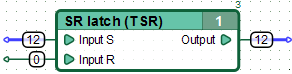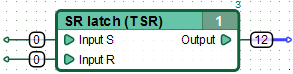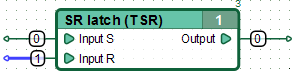| This documentation is out of date.
The new version of the documentation is here: https://cannylogic.com/docs |
Difference between revisions of "SR latch"
From CANNY Wiki
| [unchecked revision] | [unchecked revision] |
(Created page with " <div style="float:right;margin:5px;"> {|class="cannytable" width="350px" |- !colspan="2" style="background-color:#AFEEEE;"|Appearance |- |colspan="2" align="center" style="...") |
|||
| Line 37: | Line 37: | ||
<div style="min-height:100%;display:block;"> | <div style="min-height:100%;display:block;"> | ||
<div style="float:left;width:70px;"> | <div style="float:left;width:70px;"> | ||
| − | [[ | + | [[File:5_7_1_1.png|left|Icon]] |
</div> | </div> | ||
Revision as of 07:18, 23 November 2015
| Appearance | |
|---|---|
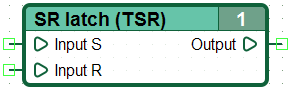
| |
| Symbol | |
| TSR | |
| Group | |
| Flip-flops / Latches | |
| Inputs | |
| Input S: | Numeric |
| Input R: | Logical |
| Output: | Numeric |
| Version CANNY Lab | |
| from 0.6b | |
The latch, that does not change the output value if inputs are zero . At presence of a non-zero value at the input «S» (from Set), this value is copied to the output. And with a non-zero value on the input «R» (from Reset), the output state becomes zero.
Features
In a situation, when both inputs are set to non-zero values, priority is given to the input «S» (input value «S» is copied to the output).
Examples
| thumb|Step 2]] | ||