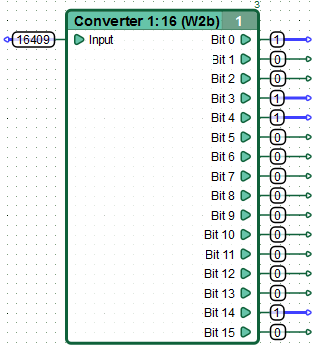| This documentation is out of date.
The new version of the documentation is here: https://cannylogic.com/docs |
Difference between revisions of "Converter 1-to-16"
From CANNY Wiki
| [unchecked revision] | [unchecked revision] |
(Created page with " <div style="float:right;margin:5px;"> {|class="cannytable" width="350px" |- !colspan="2" style="background-color:#AFEEEE;"|Appearance |- |colspan="2" align="center" style="...") |
|||
| (4 intermediate revisions by 3 users not shown) | |||
| Line 6: | Line 6: | ||
!colspan="2" style="background-color:#AFEEEE;"|Appearance | !colspan="2" style="background-color:#AFEEEE;"|Appearance | ||
|- | |- | ||
| − | |colspan="2" align="center" style="padding:10px;"|[[ | + | |colspan="2" align="center" style="padding:10px;"|[[File:5_10_4_2.png]] |
|- | |- | ||
!colspan="2" style="background-color:#AFEEEE;"|Symbol | !colspan="2" style="background-color:#AFEEEE;"|Symbol | ||
| Line 18: | Line 18: | ||
!colspan="2" style="background-color:#AFEEEE;"|Inputs | !colspan="2" style="background-color:#AFEEEE;"|Inputs | ||
|- | |- | ||
| − | |style="padding-left:1em;"| | + | |style="padding-left:1em;"|Input: |
| − | |style="padding-left:1em;"|[[CFD Language#Data| | + | |style="padding-left:1em;"|[[CFD Language#Data|Integer]] |
|- | |- | ||
!colspan="2" style="background-color:#AFEEEE;"|Outputs | !colspan="2" style="background-color:#AFEEEE;"|Outputs | ||
|- | |- | ||
|style="padding-left:1em;"|Bit 0...Bit 15: | |style="padding-left:1em;"|Bit 0...Bit 15: | ||
| − | |style="padding-left:1em;"|[[CFD Language#Data| | + | |style="padding-left:1em;"|[[CFD Language#Data|Logical]] |
|- | |- | ||
!colspan="2" style="background-color:#AFEEEE;"|Version [[CANNY Lab]] | !colspan="2" style="background-color:#AFEEEE;"|Version [[CANNY Lab]] | ||
| Line 34: | Line 34: | ||
<div style="min-height:100%;display:block;"> | <div style="min-height:100%;display:block;"> | ||
<div style="float:left;width:70px;"> | <div style="float:left;width:70px;"> | ||
| − | [[ | + | [[File:5_10_4_1.png|left|Icon]] |
</div> | </div> | ||
<div> | <div> | ||
| − | + | Sets the output bits value in accordance with respective bits in binary representation of the input value.<br clear="left"> | |
</div> | </div> | ||
</div> | </div> | ||
| Line 44: | Line 44: | ||
== Examples == | == Examples == | ||
{| | {| | ||
| − | |[[ | + | |[[File:5_10_4_3.png|thumb|400px|Decimal 16409 = 0b0100000000011001]] |
|} | |} | ||
| Line 56: | Line 56: | ||
[[ASCII to Integer]] | [[ASCII to Integer]] | ||
| − | [[Integer to | + | [[Integer to ASCII]] |
| − | [[ | + | [[Built-in_Function_Blocks | Built-in Function Blocks]] |
Latest revision as of 18:43, 23 November 2015
| Appearance | |
|---|---|
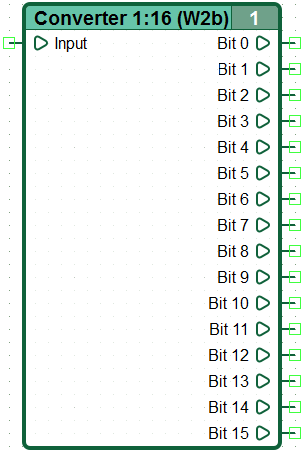
| |
| Symbol | |
| W2b | |
| Group | |
| Converters | |
| Inputs | |
| Input: | Integer |
| Outputs | |
| Bit 0...Bit 15: | Logical |
| Version CANNY Lab | |
| from 0.6b | |
Sets the output bits value in accordance with respective bits in binary representation of the input value.