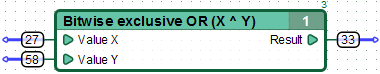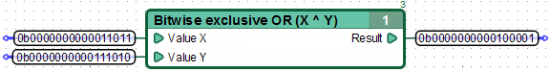| This documentation is out of date.
The new version of the documentation is here: https://cannylogic.com/docs |
Bitwise exclusive OR
From CANNY Wiki
| Appearance | |
|---|---|
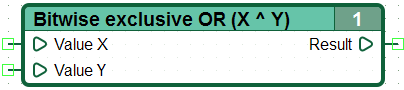
| |
| Symbol | |
| X ^ Y | |
| Group | |
| Bitwise operators | |
| Inputs | |
| Value X: | Integer |
| Value Y: | Integer |
| Outputs | |
| Result: | Integer |
| Version CANNY Lab | |
| from 0.6b | |
Bitwise modulo 2. Set the output as a result of XOR operation , applied to each pair of bits that are in the same positions in the binary representation of the input values.
In other words, the resulting bit is equal to:
- "1" if only one bit of a pair of input values are equal to "1";
- "0" if both bits of a pair are equal to "0", or both bits of a pair are equal to "1"
For example:
| Value X | = | 27 | = | 0x001B | = | 0b0000000000011011 |
| Value Y | = | 58 | = | 0x003A | = | 0b0000000000111010 |
| Result | = | 33 | = | 0x0021 | = | 0b0000000000100001 |
Features
The result of 'Bitwise XOR' number with itself is always zero.
The result of 'Bitwise XOR' on any X with the same Y value twice is always equal to initial X value .